★★★★★
Welcome to
Wyncell Telecom
Your affordable trusted provider
No credit check, pre-paid,
no contract, no activation fee
★★★★★
Welcome to
Wyncell Telecom
Your affordable trusted provider
No credit check, pre-paid,
no contract, no activation fee

What is Wyncell?
Founded in 2022, we set out with a mission to provide affordable, reliable, high-quality phone services that connect people and empower businesses.
At Wyncell Telecom, we understand that staying connected is more important than ever. That's why we offer a range of flexible plans designed to meet the diverse needs of our customers. Whether you're an individual, a family, or a business, we have solutions tailored just for you.

What is Wyncell?
Founded in 2022, we set out with a mission to provide affordable, reliable, high-quality phone services that connect people and empower businesses.
At Wyncell Telecom, we understand that staying connected is more important than ever. That's why we offer a range of flexible plans designed to meet the diverse needs of our customers. Whether you're an individual, a family, or a business, we have solutions tailored just for you.
Customer Favorites
Check Out Our Plans
5GB PLAN
$12.00
PER MONTH
$12/month when you pay $36 upfront for 3 months. Unlimited talk & text.
After 3 Months: $22/month
5GB PLAN
$15.00
PER MONTH
$15/month when you pay $180 upfront for 12 months. Unlimited talk & text.
After 12 Months: $22/month
eSIM
5GB PLAN
$15.00
PER MONTH
$15/month when you pay $180 upfront for 12 months. Unlimited talk & text.
After 12 Months: $22/month
Physical SIM
Customer Favorites
Check Out Our Plans
5GB PLAN
$12.00
PER MONTH
$12/month when you pay $36 upfront for 3 months. Unlimited talk & text.
After 3 Months: $22/month
5GB PLAN
$15.00
PER MONTH
$15/month when you pay $180 upfront for 12 months. Unlimited talk & text.
After 12 Months: $22/month
eSIM
5GB PLAN
$15.00
PER MONTH
$15/month when you pay $180 upfront for 12 months. Unlimited talk & text.
After 12 Months: $22/month
Physical SIM
Why Wyncell?
Read What
Our Customers Are Saying
Why Wyncell?
Read What
Our Customers Are Saying
WYNCELL BLOGS
Our Latest News

How Much is 5GB of Data, and How Long Will It Last
If you’ve ever shopped for a mobile data plan, you’ve likely come across options like 5GB, 10GB, or even unlimited data. But what does 5GB of data really mean, and how long will it last? Understanding how much data you need depends on your usage habits—how often you stream videos, browse the web, use social media, and more. In this guide, we’ll break down what 5GB of data can get you, how long it might last based on different activities, and tips to maximize your plan.
What Does 5GB of Data Look Like?
To put it simply, 5GB (gigabytes) of data is equivalent to 5,000MB (megabytes). It’s a mid-range data allowance that suits users with moderate data needs. If you use your phone for basic activities like web browsing, messaging, and occasional streaming, 5GB might be sufficient for you. However, understanding what specific activities consume can help you manage your data better and avoid overage charges.
Here’s an estimate of how much data common mobile activities consume:
Web Browsing: Approximately 60MB per hour
Social Media: 100-300MB per hour (depending on whether you’re scrolling through images or watching short videos)
Music Streaming: About 50MB per hour
Video Streaming (SD): 500MB per hour (standard definition)
Video Streaming (HD): 1-3GB per hour (high definition)
Online Gaming: 100MB-1GB per hour (varies by game)
Now, let’s look at what you can realistically do with 5GB of data per month.
How Long Will 5GB of Data Last?
The duration of 5GB of data depends entirely on how you use it. Below are some scenarios to give you an idea of how long 5GB might last based on different usage patterns:
1. Light User (Mostly Web Browsing and Messaging)
If your main activities include browsing the web, checking emails, and using messaging apps like WhatsApp or iMessage, 5GB can last you the entire month. Here’s an estimate:
Web Browsing: 60MB/hour x 1 hour/day = 1.8GB/month
Messaging: Minimal data usage (texts are typically very small)
Social Media: 100MB/hour x 30 minutes/day = 1.5GB/month
In this scenario, you’d use around 3.3GB per month, leaving you with a little over 1.5GB of data for extra activities like streaming music or watching a few short videos.
2. Moderate User (Social Media and Music Streaming)
If you spend a fair amount of time on social media and enjoy streaming music during your commute, 5GB might be enough, but you’ll need to keep an eye on your usage. Here’s a breakdown:
Social Media: 200MB/hour x 1 hour/day = 6GB/month
Music Streaming: 50MB/hour x 30 minutes/day = 0.75GB/month
In this case, social media alone could exceed your data allowance. You’d need to limit your usage or rely on Wi-Fi whenever possible to stay within your 5GB limit.
3. Heavy User (Video Streaming and Gaming)
If you regularly stream videos or play online games, 5GB of data may not be enough for a full month. Let’s take a look:
Video Streaming (SD): 500MB/hour x 1 hour/day = 15GB/month
Gaming: 200MB/hour x 30 minutes/day = 3GB/month
Both of these activities use significant amounts of data. Even if you reduce your streaming to 30 minutes a day, you’d still exceed 5GB in just a few days. In this case, a higher data plan or connecting to Wi-Fi as much as possible would be necessary.
How to Make 5GB of Data Last Longer
If you’re working with a 5GB plan and want to ensure it lasts the entire month, here are some tips to manage your data usage effectively:
Connect to Wi-Fi Whenever Possible: Whether you’re at home, work, or a coffee shop, connect to Wi-Fi to save your mobile data for when you’re on the go.
Download Content Ahead of Time: If you know you’ll be watching videos or listening to music while out, download them when you’re on Wi-Fi. Many apps like Netflix, YouTube, and Spotify allow you to download content for offline use.
Adjust Streaming Quality: Lower the video quality when streaming on mobile data. Switching from HD to SD can save up to 75% of your data usage per video.
Monitor Your Usage: Most smartphones allow you to track your data usage in the settings. You can also set usage alerts to remind you when you’re approaching your limit.
Is 5GB of Data Right for You?
Ultimately, whether 5GB is enough depends on your usage habits. It’s an ideal amount for light to moderate users who mainly use their phones for messaging, social media, and occasional streaming. However, if you find yourself frequently streaming videos, gaming, or using your phone as a hotspot, you may want to consider a larger plan to avoid running out of data mid-month.
For many users, 5GB strikes a balance between affordability and functionality. It offers enough data for regular use without paying for a more expensive, unlimited plan that you might not fully utilize.
FAQs
Can I use my 5GB of data for hotspot sharing?
Yes, you can, but be cautious—hotspot sharing tends to use a lot of data, especially if others are streaming videos or downloading files. You might run out of data quickly if you use it frequently as a hotspot.What happens if I exceed my 5GB limit?
Depending on your carrier, exceeding your limit may result in reduced speeds or additional charges for extra data. It’s important to check your plan’s terms to avoid unexpected fees.Can I check how much data I’ve used during the month?
Absolutely! Most phones allow you to monitor your data usage through the settings menu. Additionally, carriers often provide apps where you can track your usage in real-time and receive alerts when you’re nearing your limit.
WYNCELL BLOGS
Our Latest News

How Much is 5GB of Data, and How Long Will It Last
If you’ve ever shopped for a mobile data plan, you’ve likely come across options like 5GB, 10GB, or even unlimited data. But what does 5GB of data really mean, and how long will it last? Understanding how much data you need depends on your usage habits—how often you stream videos, browse the web, use social media, and more. In this guide, we’ll break down what 5GB of data can get you, how long it might last based on different activities, and tips to maximize your plan.
What Does 5GB of Data Look Like?
To put it simply, 5GB (gigabytes) of data is equivalent to 5,000MB (megabytes). It’s a mid-range data allowance that suits users with moderate data needs. If you use your phone for basic activities like web browsing, messaging, and occasional streaming, 5GB might be sufficient for you. However, understanding what specific activities consume can help you manage your data better and avoid overage charges.
Here’s an estimate of how much data common mobile activities consume:
Web Browsing: Approximately 60MB per hour
Social Media: 100-300MB per hour (depending on whether you’re scrolling through images or watching short videos)
Music Streaming: About 50MB per hour
Video Streaming (SD): 500MB per hour (standard definition)
Video Streaming (HD): 1-3GB per hour (high definition)
Online Gaming: 100MB-1GB per hour (varies by game)
Now, let’s look at what you can realistically do with 5GB of data per month.
How Long Will 5GB of Data Last?
The duration of 5GB of data depends entirely on how you use it. Below are some scenarios to give you an idea of how long 5GB might last based on different usage patterns:
1. Light User (Mostly Web Browsing and Messaging)
If your main activities include browsing the web, checking emails, and using messaging apps like WhatsApp or iMessage, 5GB can last you the entire month. Here’s an estimate:
Web Browsing: 60MB/hour x 1 hour/day = 1.8GB/month
Messaging: Minimal data usage (texts are typically very small)
Social Media: 100MB/hour x 30 minutes/day = 1.5GB/month
In this scenario, you’d use around 3.3GB per month, leaving you with a little over 1.5GB of data for extra activities like streaming music or watching a few short videos.
2. Moderate User (Social Media and Music Streaming)
If you spend a fair amount of time on social media and enjoy streaming music during your commute, 5GB might be enough, but you’ll need to keep an eye on your usage. Here’s a breakdown:
Social Media: 200MB/hour x 1 hour/day = 6GB/month
Music Streaming: 50MB/hour x 30 minutes/day = 0.75GB/month
In this case, social media alone could exceed your data allowance. You’d need to limit your usage or rely on Wi-Fi whenever possible to stay within your 5GB limit.
3. Heavy User (Video Streaming and Gaming)
If you regularly stream videos or play online games, 5GB of data may not be enough for a full month. Let’s take a look:
Video Streaming (SD): 500MB/hour x 1 hour/day = 15GB/month
Gaming: 200MB/hour x 30 minutes/day = 3GB/month
Both of these activities use significant amounts of data. Even if you reduce your streaming to 30 minutes a day, you’d still exceed 5GB in just a few days. In this case, a higher data plan or connecting to Wi-Fi as much as possible would be necessary.
How to Make 5GB of Data Last Longer
If you’re working with a 5GB plan and want to ensure it lasts the entire month, here are some tips to manage your data usage effectively:
Connect to Wi-Fi Whenever Possible: Whether you’re at home, work, or a coffee shop, connect to Wi-Fi to save your mobile data for when you’re on the go.
Download Content Ahead of Time: If you know you’ll be watching videos or listening to music while out, download them when you’re on Wi-Fi. Many apps like Netflix, YouTube, and Spotify allow you to download content for offline use.
Adjust Streaming Quality: Lower the video quality when streaming on mobile data. Switching from HD to SD can save up to 75% of your data usage per video.
Monitor Your Usage: Most smartphones allow you to track your data usage in the settings. You can also set usage alerts to remind you when you’re approaching your limit.
Is 5GB of Data Right for You?
Ultimately, whether 5GB is enough depends on your usage habits. It’s an ideal amount for light to moderate users who mainly use their phones for messaging, social media, and occasional streaming. However, if you find yourself frequently streaming videos, gaming, or using your phone as a hotspot, you may want to consider a larger plan to avoid running out of data mid-month.
For many users, 5GB strikes a balance between affordability and functionality. It offers enough data for regular use without paying for a more expensive, unlimited plan that you might not fully utilize.
FAQs
Can I use my 5GB of data for hotspot sharing?
Yes, you can, but be cautious—hotspot sharing tends to use a lot of data, especially if others are streaming videos or downloading files. You might run out of data quickly if you use it frequently as a hotspot.What happens if I exceed my 5GB limit?
Depending on your carrier, exceeding your limit may result in reduced speeds or additional charges for extra data. It’s important to check your plan’s terms to avoid unexpected fees.Can I check how much data I’ve used during the month?
Absolutely! Most phones allow you to monitor your data usage through the settings menu. Additionally, carriers often provide apps where you can track your usage in real-time and receive alerts when you’re nearing your limit.
Activation
in only 4 steps
Step One
Check if your phone is eSIM compatible
Step Two
If your phone is compatible, select your preferred phone plan and place your Wyncell order
Step Three
Use your phone's camera to scan the QR code provided by Wyncell
Step Four
Follow the on screen instructions to activate your eSIM with Wyncell
Activation
in only 4 steps
Step One
Check if your phone is eSIM compatible
Step Two
If your phone is compatible, select your preferred phone plan and place your Wyncell order
Step Three
Use your phone's camera to scan the QR code provided by Wyncell
Step Four
Follow the on screen instructions to activate your eSIM with Wyncell
Wyncell Telecom is now Available on

Shopping for reliable, affordable mobile plans just got easier. Wyncell’s top-rated SIM and eSIM kits are now available on Amazon, offering the same unbeatable service with the convenience of fast, trusted shipping.

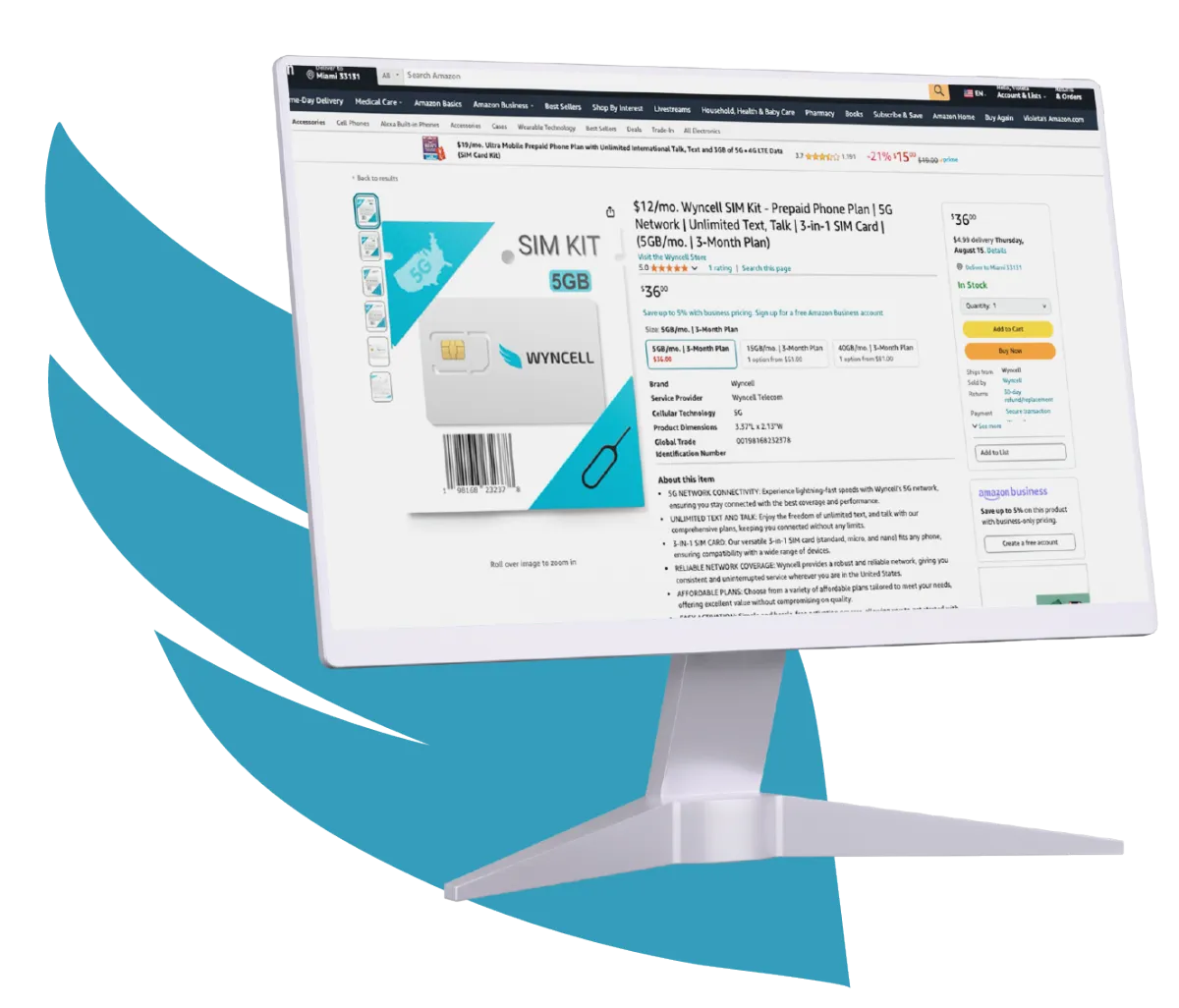
Why Choose Wyncell Telecom on Amazon?
Easy ordering with trusted Amazon shipping
No long-term contracts or hidden fees
Get started in minutes with our hassle-free
activation
Head over to Amazon and grab your Wyncell SIM kit now!
Wyncell Telecom is now Available on

Shopping for reliable, affordable mobile plans just got easier. Wyncell’s top-rated SIM and eSIM kits are now available on Amazon, offering the same unbeatable service with the convenience of fast, trusted shipping.

Why Choose Wyncell Telecom on Amazon?
Easy ordering with trusted Amazon shipping.
No long-term contracts or hidden fees.
Get started in minutes with our hassle-free activation.
Head over to Amazon and grab your Wyncell SIM kit now!
Wyncell TELECOM is a leading provider of Lifeline, a federal benefit program designed to make essential communication services more accessible.